Place one order for multiple children or one order for multiple galleries.
In order to place all of your students on one order receipt, use the “View Another Gallery” button located at the top right of your ordering screen. Make sure to have your desired package in the cart for the first kiddo before switching to the next.
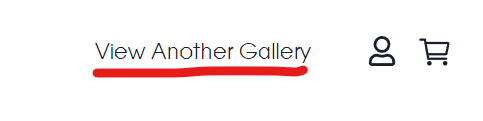
Enter the Online Code for the next child/gallery. Gallery online codes can be found in the 'Pictures are Ready' email from us. If you have gallery link, they are the 10 digit number found in the link. Example below:
Online code: 1088953759
